Installation
Go from zero to xDGA in less than 5 minutes.
Getting Started
Get started by installing xDGA on Excel. xDGA works with both the Desktop and Online/Web version of Excel.
There are three main ways to install the add-in.
From the Excel "Insert" tab
To install xDGA within Excel follow these steps:
- Go to the
Inserttab and click on theGet Add-insbutton
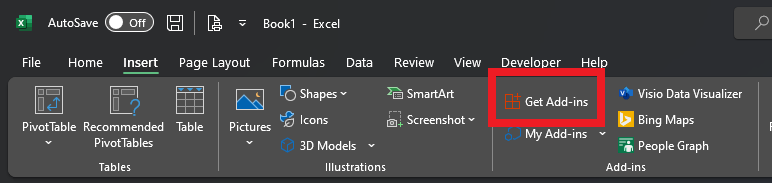
Type "xDGA" on the search bar
Click on xDGA - Nova Energy Consulting and click on the
Addbutton.
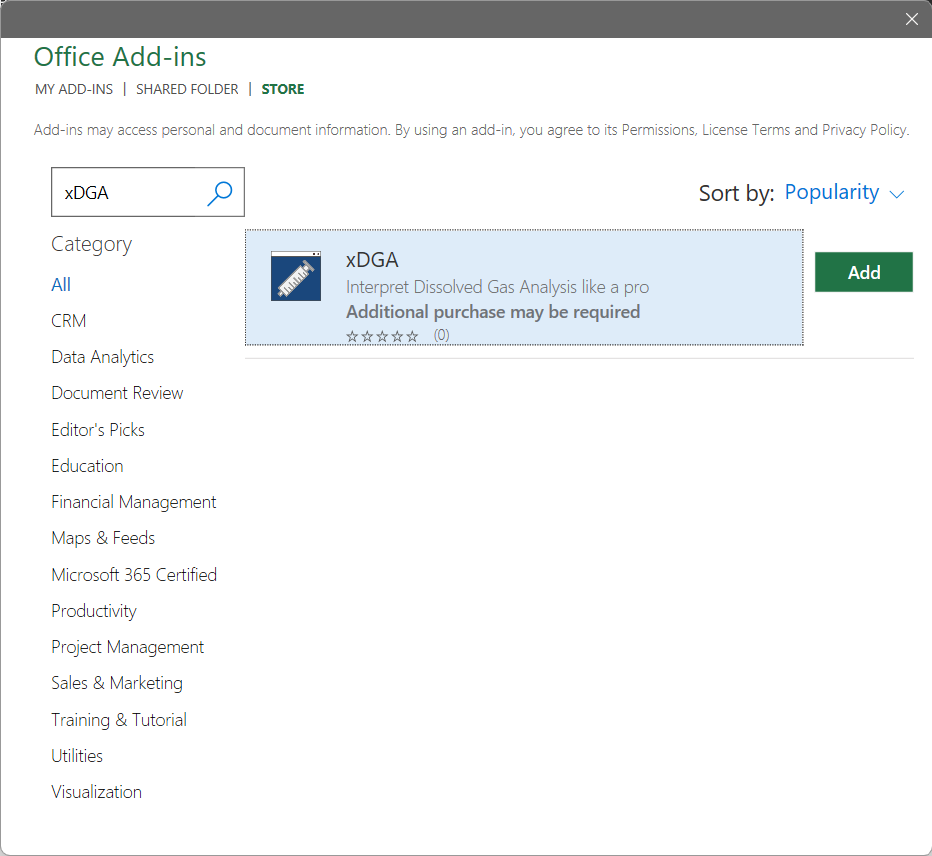
From the AppSource website
- Go to the App Source website
- On the search bar at the top of the screen search "xDGA"
- Press
Get it nowon the search results
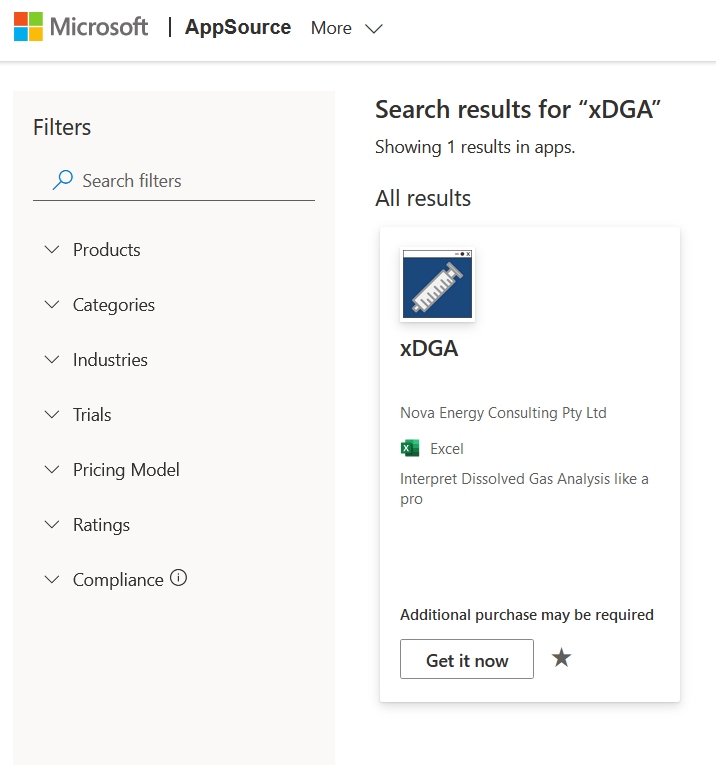
You're ready
It's that simple. You are now ready to start using xDGA to interpret Dissolved Gas Analysis results